There are many ways to hide your files and folder in windows but what if you want to hide your computers separate one volume? Here is the solution : a Diskpart command of DOS.By following some simple steps you can hide your volume until you want:
- Open "cmd" and type 'diskpart'.Then the window will appear as
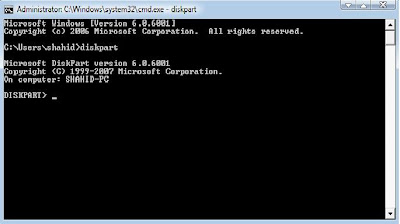
2.Now to hide the volume type command "-select volume=[volume_name]".
e.g. if you want to hide d: volume then the command will look like "-select volume=d".
3.Then it shows the number of that volume.It is recommended to note that number because to unhidden that volume you must have this number.
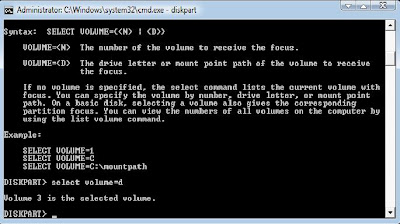
4.After selecting volume type the command "-remove".You will noticed that the selected volume is hidden.(if not then you have to reboot your system)
5.Now to assign the hidden volume,first select that volume by number then type "-assign".






0 comments:
Post a Comment