Starting up without a windows logo
It's very funny to boot windows without its traditional logo. I found that by doing some trick you can start windows without its logo. For that you can go to 'start|run' and then type 'msconfig' followed by [enter]. Now a window like this will appear
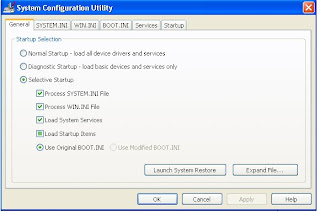
It's very funny to boot windows without its traditional logo. I found that by doing some trick you can start windows without its logo. For that you can go to 'start|run' and then type 'msconfig' followed by [enter]. Now a window like this will appear
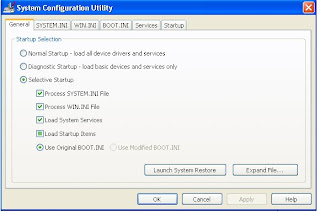
Select the 'BOOT.INI' tab, check the '/NOGUIBOOT' option and click on 'ok' to confirm. Now when you boot your windows starts without its logo.






0 comments:
Post a Comment